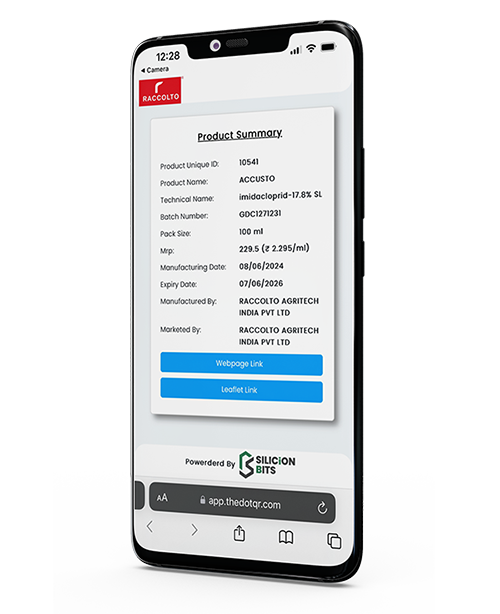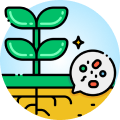DotQR – Batch QR Code Management Tool
“Dynamic QR code made just for you!”
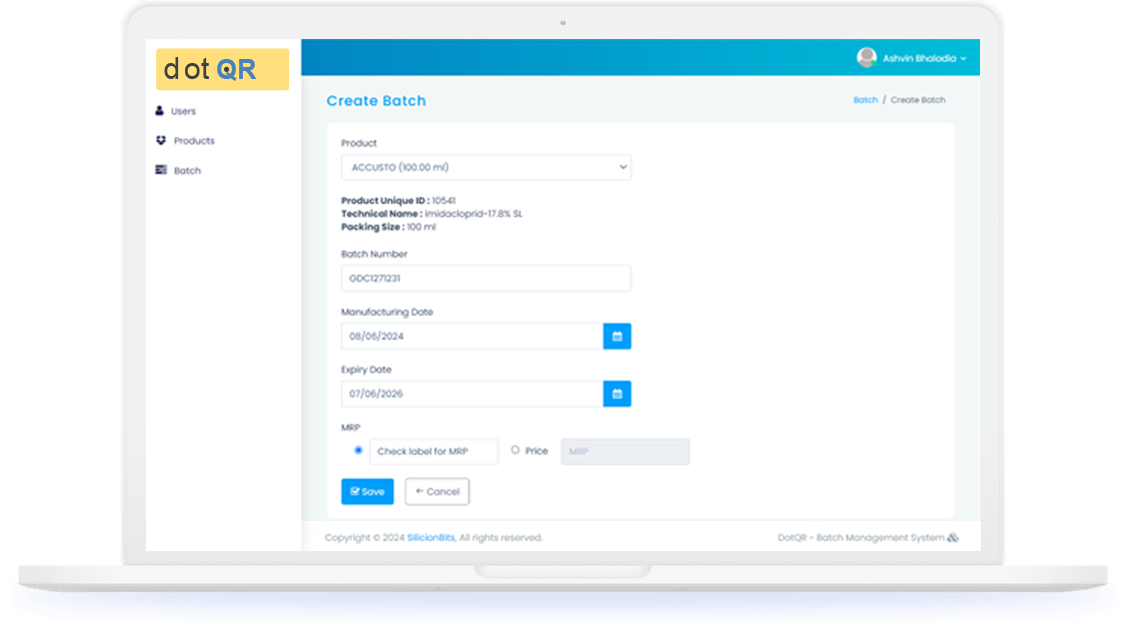

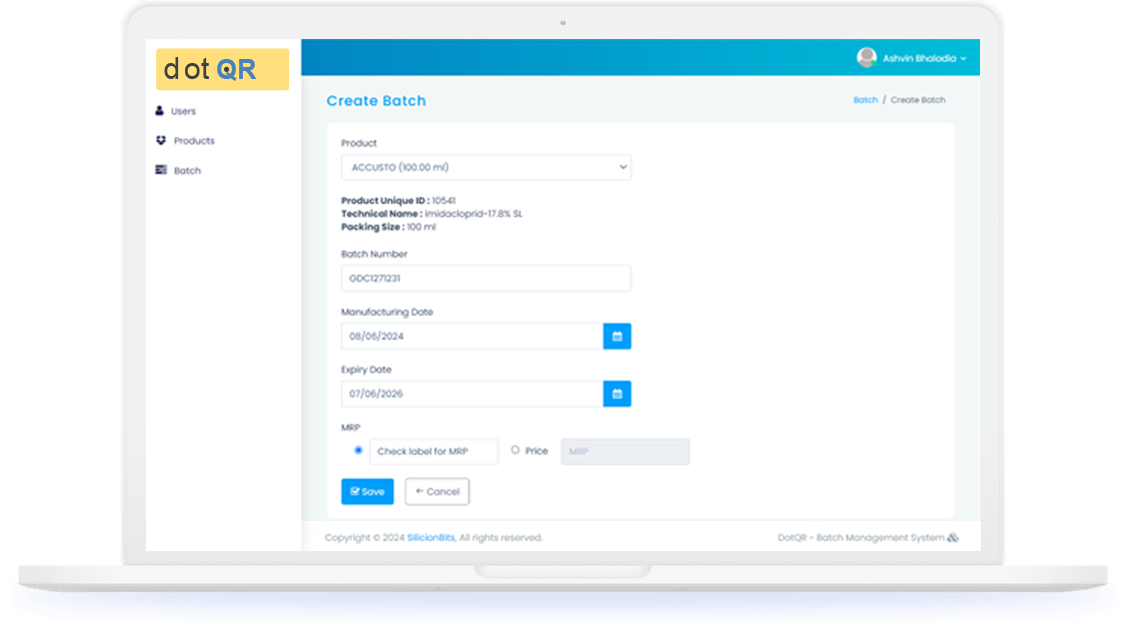
Enter batch information like
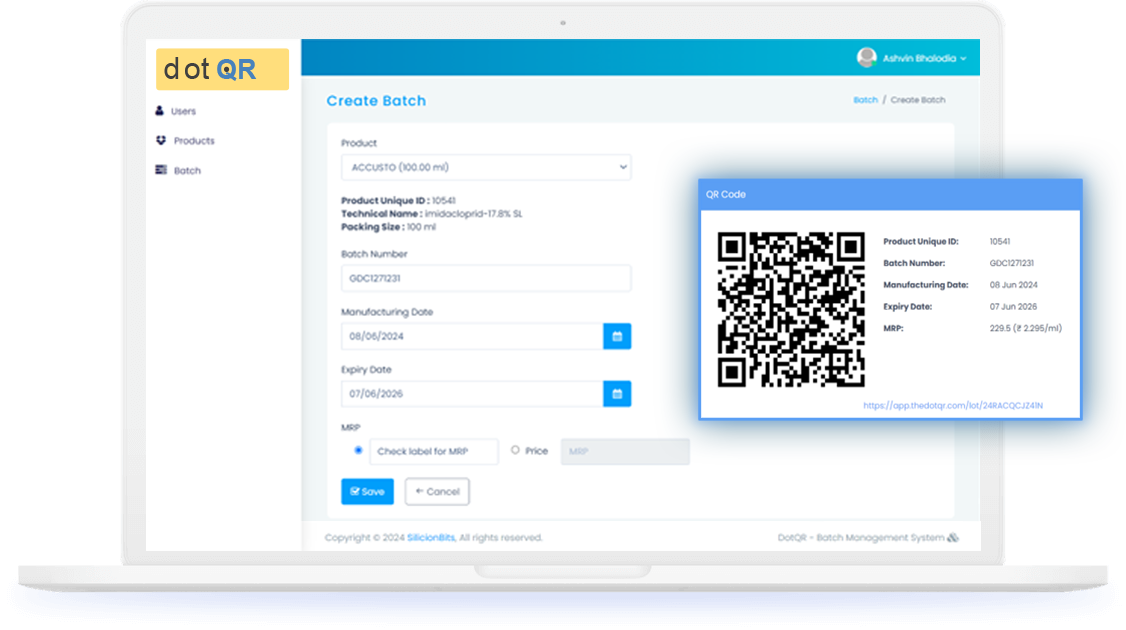


Print the QR code on the package with online or offline printers. Now use a smartphone camera or app to scan the QR code.

Click on the link to reach the information page showing details of the particular batch and more.